You can’t get the reports you need quickly because your data is all over the place. Your system stalls when you’re processing orders. Half of your business still runs on paper, which means you can’t track your metrics. Your data isn’t accurate because most of it is entered manually, and people make mistakes.
Sound familiar?
These all-too-familiar problems mean you might be thinking about a move to Enterprise Resource Planning software (ERP). But finding information about what’s involved in moving from older, bespoke software or simple accounting systems to an ERP solution can be difficult.
Here’s an overview of what you’ll need to consider when moving from an older system or cloud accounting software to ERP software.
- Cloud accounting vs. ERP software
- Getting help from ERP experts
- Processes – keep or update?
- Technologies – keep, replace or integrate?
- Make a plan – and commit to it
1. Cloud accounting vs. ERP software
It all comes down to scale. Even small businesses can quickly outgrow the accounting software they used when they first set up their business; the system freezes when processing many transactions or it can’t manage their whole business. This is because most cloud accounting products are designed to handle relatively simple day-to-day financial operations like bank reconciliations, payments, and managing cash flow. On the other hand, ERP software incorporates more rigorous financial management like job costing and multiple entities, and more complex business processes like supply chain, manufacturing and service management.
The move to ERP software can bring significant business value – time savings and efficiencies, more accurate and insightful reporting, and the ability to better manage expenditure, among others – but setting up these systems requires a different approach compared to simpler cloud accounting platforms like Xero. Implementing a cloud accounting platform can be relatively simple. In some instances, this can even be done by accountants, who set up the basic financial building blocks of your system such as the Chart of Accounts, customers, suppliers, invoicing and bank feeds.
The ERP difference
Taking your business to the next level by using ERP software requires a more thorough approach. To get the full value of your ERP software, you’ll need to make sure that it is set up to meet the specific needs of your business. For example, if your business trades in different currencies, you’ll need this set up. Likewise, inventory-based businesses may need to set up advanced warehousing processes, or even detailed manufacturing processes like production, assembly bills of material or routing and machine centres.
Implementing these modules can create enormous value for organisations – reporting on demand across your business, efficiencies, and cost savings, among other benefits – but it can be daunting if you’re not familiar with how ERP implementations work and what’s needed.
"To get the full value of your ERP software, you’ll need to make sure that it is set up to meet the specific needs of your business. ”
Ron Gounder, Wiise
2. Getting help from ERP experts
Generally, setting up ERP software means engaging specialist support. This is where ERP implementation service providers come in. Unlike generalist IT providers or accounting services, these IT service providers are experts in setting up ERP systems, and even specialise in specific industries or sectors like non-profits or manufacturing.
Finding the right implementation partner
Finding a specialist IT provider to set up your ERP software can be critical to the success of your implementation. Your IT partner will need to understand not only how to set up your fundamental accounting modules but also business processes like quote-to-cash or manufacturing processes specific to a product or industry. For example, a food and beverage manufacturer might need compliance with BRC, which might mean tracking traceability of raw materials, product allergen labelling requirements or temperature-controlled storage. So, it’s worth checking whether your IT provider has experience in setting up the systems needed for your organisation.
All ERP systems are not created equally, so it’s also worth making sure that your chosen service provider has experience in setting up the system you’ve selected. ERP systems can vary significantly from each other and are very different from accounting systems. Most ERP providers list their accredited partners on their website so that's the first place to check to make sure your new partner is qualified to set up your new system.
"Your IT partner will need to understand not only how to set up your fundamental accounting modules but also business processes like quote-to-cash or manufacturing processes specific to a product or industry.”
Ron Gounder, Wiise
3. Processes – keep or update?
Often, an ERP vendor's pitch will focus on showing you how well their software aligns with your processes. (And it’s true that one of the central reasons Wiise suits many businesses is that it’s highly customisable.)
But the secret to successfully moving to a new ERP is reviewing your business processes before implementation.
Often, businesses simply replicate their processes in their new system. Sometimes, this approach is valid, and existing processes perfectly suit the organisation’s needs, both today and moving forward. But, in many cases, these processes were set up to meet outdated requirements or deprecated IT systems and could be more efficient. The inescapable fact is that the more you customise your ERP to align with old processes, the more you will pay for your implementation (up to 28%, according to Forrester1). You’ll also be paying more maintenance costs for upgrades of your customisations to align with new platform releases.
So, before you set up your ERP software, it’s worth taking a fresh look at what your business needs – now and for the future:
- What are your current processes and how can they be improved?
- Will your process be more effective if you align them to those built into the software?
Be careful with your customisations
The fewer customised add-ons you set up specifically for your business, the more straightforward and cost-effective will be your implementation and system maintenance after you go live.
There may be some processes that give your business a competitive advantage and are worth the investment in customisations to preserve. Before you talk to vendors, it’s critical that you take the time to understand your business processes and review whether you still need them. A specialist IT service provider can also help you understand how to keep valuable specialist processes while taking advantage of in-built best practices in the ERP software.
"The fewer customised add-ons you set up specifically for your business, the more straightforward and cost-effective will be your implementation and system maintenance after you go live. ”
Ron Gounder, Wiise
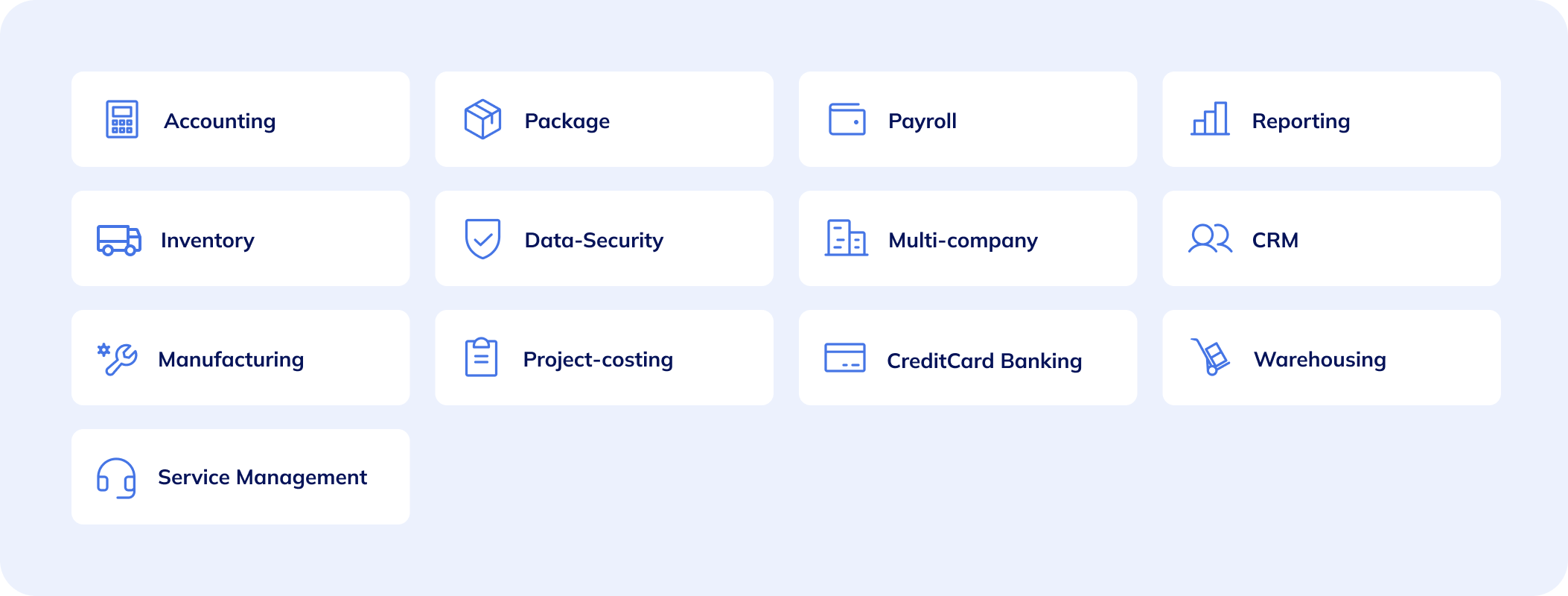
4. Technologies – keep, replace or integrate?
Before deciding on your service provider and ERP software, it’s worth taking stock of your current and legacy systems and software, your needs now, and what you’ll need in the future.
While some systems can be replaced by your ERP software, others may need to integrate with your new ERP. For example, the rise of eCommerce has meant that many businesses will need integration with eCommerce sites like Shopify or Square, which allows syncing of inventory and sales between your online store and your financial and inventory management systems.
Thinking about these needs upfront will not only help you decide on which ERP software and IT provider to select, but also can set your business up for success in both the implementation and the long term while potentially minimising costs for redundant systems and integrations.
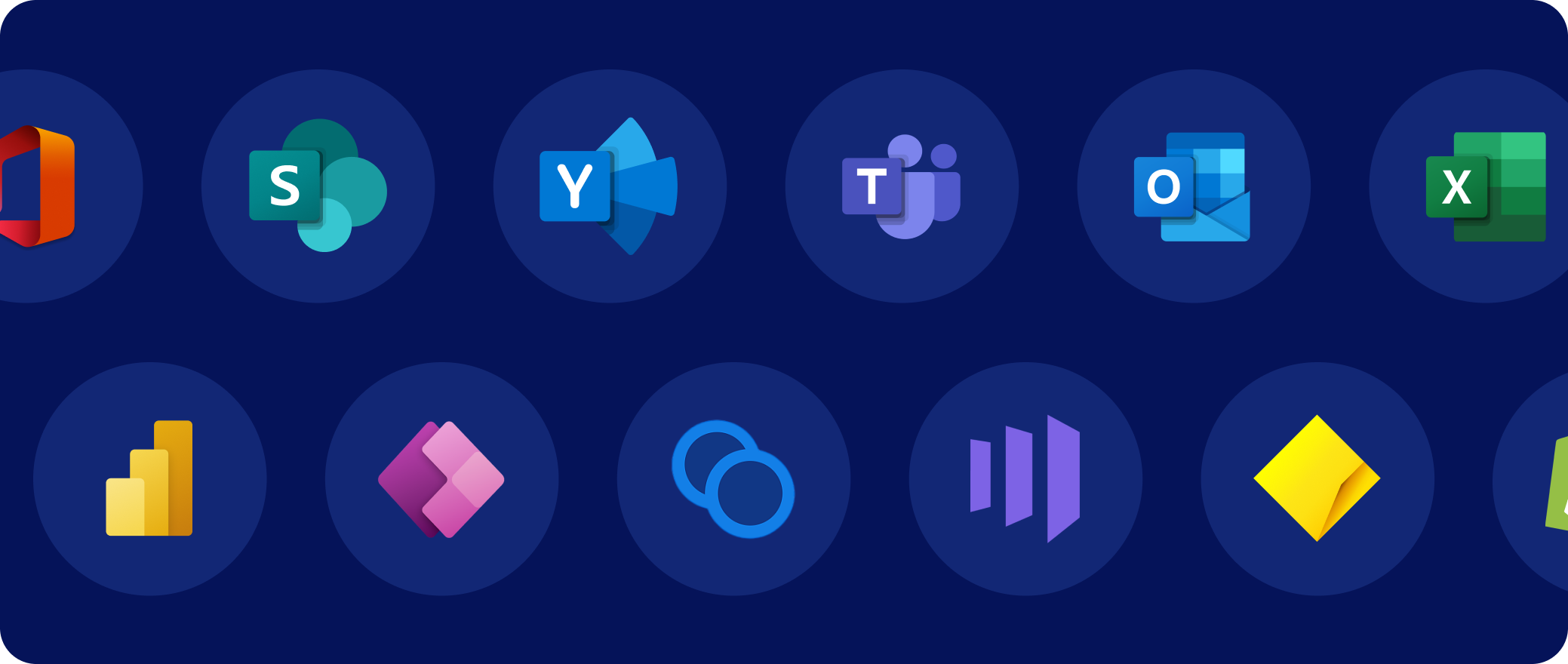
5. Make a plan – and commit to it
It’s tempting to believe that it’s possible to outsource your whole ERP implementation, and there are some unscrupulous vendors who may suggest this is possible. But, in the end, this is your business and your ERP system, and no one knows your business better than you do. Good ERP implementation partners will tell you that the most successful ERP implementations are ones where both parties commit to supporting the change in systems.
Making sure you’re familiar with ERP implementation process is a great starting point. The next step is to assess what resources, time, and effort will be required from your team, and decide on a realistic timeline that ensures your implementation goes smoothly but does not disrupt your business or productivity. While this might seem costly at first, this investment of time will yield business benefits faster in the long run.
Appointing a single project lead within your business, responsible for the overall implementation, will facilitate smooth communication between your IT partner and your broader team. They'll ensure that the proposed setup and timeline meet your needs, that your partner gets the information it needs, coordinate user acceptance testing to ensure the system is ready before going live, and lead change management within your business before and after go-live.
Every ERP implementation is a journey. But it doesn't need to be a leap of faith. A successful ERP implementation is ultimately a shared responsibility between your service provider and your business. Your engagement and management of this journey will keep your team and your IT service provider on their toes. Together, you’ll produce results faster and ensure that you get the most out of your new ERP software.
"A successful ERP implementation is ultimately a shared responsibility between your service provider and your business.”
Ron Gounder, Wiise
As always, to find out more about how Wiise can help you take your business to the next level, head to wiise.com.
1. Australian Manufacturing (2021), How mid-market manufacturers can seize advantage, https://www.australianmanufacturing.com.au/how-mid-market-manufacturers-can-seize-advantage/
Ready to learn more?
Book a demo call with one of our friendly team members.


